GraphQL is a strongly typed API query language that provides an alternative to REST. It allows clients to define the structure of the data required, and exactly the same structure of the data is returned from the server. This avoids both the problems of over and under-fetching data while also allowing for a more powerful and flexible API.
By defining your own GraphQL query, you can get exactly what you need, nothing more and nothing less. This enables a fast, efficient, and, most of all, stable service.
Making a GraphQL API Request
In GraphQL, there are two possible invocation types; both are POST requests:
- Query - the string you send to the server to process and request data.
- Mutation - the argument used to modify server-side data.
Sample Query Request
query Example { # the type of request query/mutation
organizationTrackedShipments{ # the name of the requested query
id # a field that returns a scalar
shipment{ # a field that returns a fragment
containerNumber # a field that returns a scalar
bol # a field that returns a scalar
scac # a field that returns a scalar
}
}
}The request will return the following JSON response:
{
"data": {
"organizationTrackedShipments": [
{
"id": "62124e6220912bbfa2a21072",
"shipment": {
"containerNumber": "HMMU6089356",
"bol": "OOLU2127093310",
"scac": "HDMU"
}
}
]
}
}Sample Mutation Request
mutation Example { # the type of request query/mutation
deleteTrackedShipments( # the name of the requested mutation
trackedShipments: [{ # the mutation input (argument)
id: "61d6ae9d687bea0857451d86" }]) # the input field
}The request will return the following JSON response:
{
"data": {
"deleteTrackedShipments": true
}
}